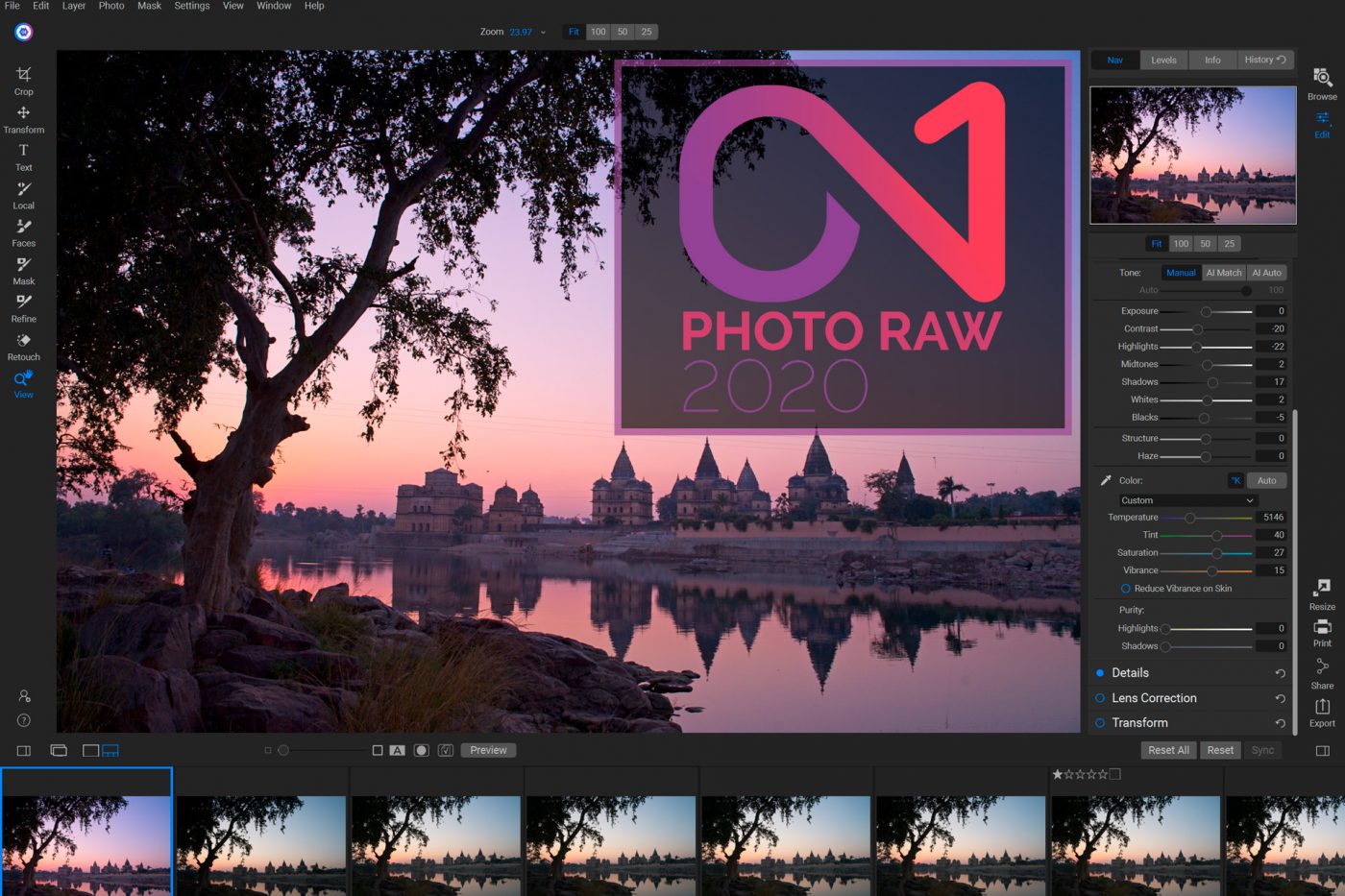As frustration with Adobe’s subscription model continues, alternatives to Lightroom and Photoshop have been blossoming. On1 PhotoRaw has been a popular option for about four years now, and continues to improve with their 2020 release. I finally had a chance to download it yesterday, and it is still easy to use but is now faster, with better presets and AI auto-adjustments, and full manual control for those who want it. For professionals who need the most accurate color, On1 Photo Raw is now integrated with color management tools from X-rite, allowing us to create custom color profiles for our cameras and lenses.
PhotoRaw will soon be part of a larger suite of editing tools, including a mobile app and a video editor. Details on these applications are still sketchy, but if they’re as successfully implemented as Photo Raw, they’ll make huge strides in meeting the needs of professional photographers.
If you want to give it a shot, there’s a free trial available on their website, and a perpetual license available for only $99, though it only entitles you to updates and upgrades for a year. Using these affiliate links will also help support our site.
Luminar Leans Heavily on Artificial Intelligence
Artificial Intelligence (AI) has been one of the marketing points of Skylum’s “Luminar” software for the past two years, and their new features rely heavily on it, at least in name. Luminar 4 will have “Accent AI” (a general AI photo enhancement tool), AI Sky Enhancer, AI Sky Replacement (automatically replace your boring sky with a snazzy one), AI Skin enhancer, AI Portrait Enhancer, AI Structure (for emphasizing detail in your photo), and a variety of other powerful automatic tools (sun rays, landscape enhancer, golden hour, etc).
I have tried Luminar several times over the years, and I still haven’t been able to fit it into my workflow, but it does have some remarkable tools… and it may just be that I like fiddling with details and don’t make the most of its features. In any case, if you’re the type of person who would rather spend time taking photos than editing them and are willing to put a bit of faith in Luminar’s AI, then Luminar 4 may be a great fit for you. You can find all of the details on the Skylum website.