Today I’m taking a look at Godox’s newest trigger, the X3, and comparing it to the company’s X2T and XPro II options, thus comparing all current triggers from the company.
Godox makes sure to keep its product lineup current by frequently releasing updated versions of popular products. Sometimes these new releases are incremental improvements, but sometimes they bring something entirely new. This is the case with the new X3 trigger. This trigger is by far the smallest that the company ever made, and certainly among the smallest across the market. It also features a new locking system, a built-in battery, and most importantly, a color OLED touchscreen!
This screen completely changes how users interact with the trigger. This, coupled with the small size, makes the X3 a very interesting new product.
X3 Description

The X3 trigger (I’m testing the Sony version but equivalents exist for Canon, Nikon, Fuji, OM) is VERY compact. It measures 1.61*1.85×1.54 inches only!


It ships in a cute carry case, a first for a Godox trigger. The trigger only weights 48g, about 1.5 ounces.




The front of the trigger bears the Godox name. The left side shows the X3 branding. The rear features a USB-C charging port (also used for firmware updates), along with the mount release button. Instead of a lever or screw, this simple button makes it quick and easy to lock and unlock the trigger from the hotshoe. The battery is good for about 6000 flashes per charge. The right side shows the power / Menu button in the center (a short press opens the menu, a long press powers on or off). Towards the rear is the test button, and at the front is a rotating button to navigate menus without touching the screen. This button also clicks, like the crown on some watches.

The foot is metal, even for Sony cameras.


Mounting the trigger on a camera, even one as compact as the Sony A7C here, shows just how tiny it is. The trigger is tilted backwards to make it easier to see
Most interactions are done via the touchscreen. The color screen is bright and responsive, meeting expectations of people used to smartphones. The gallery below illustrates some of the possible interactions and functions.
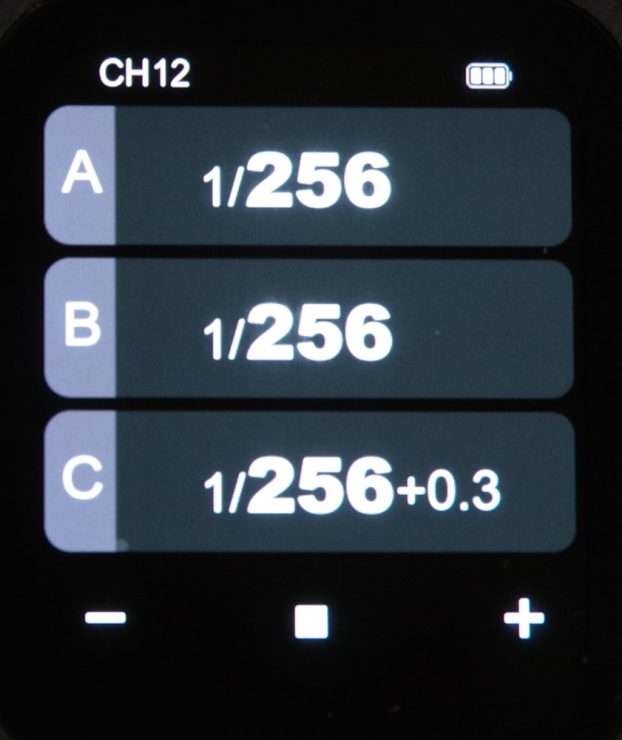
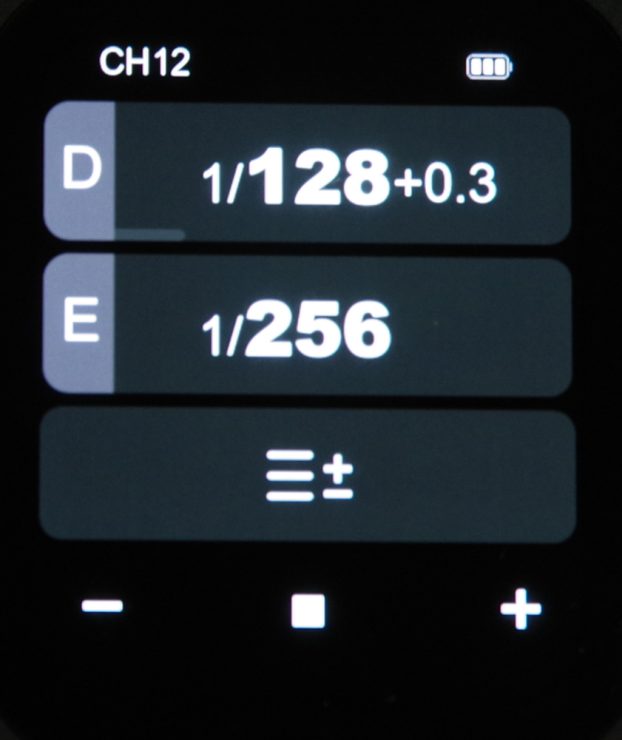
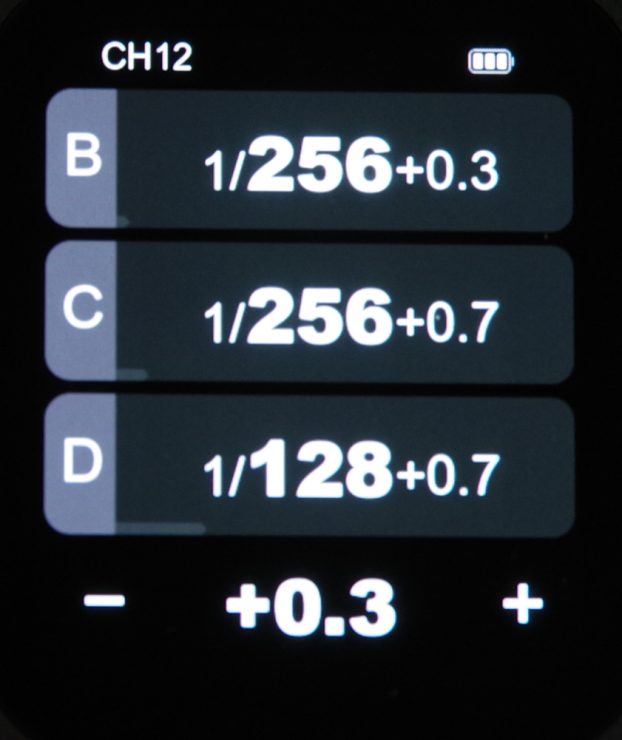
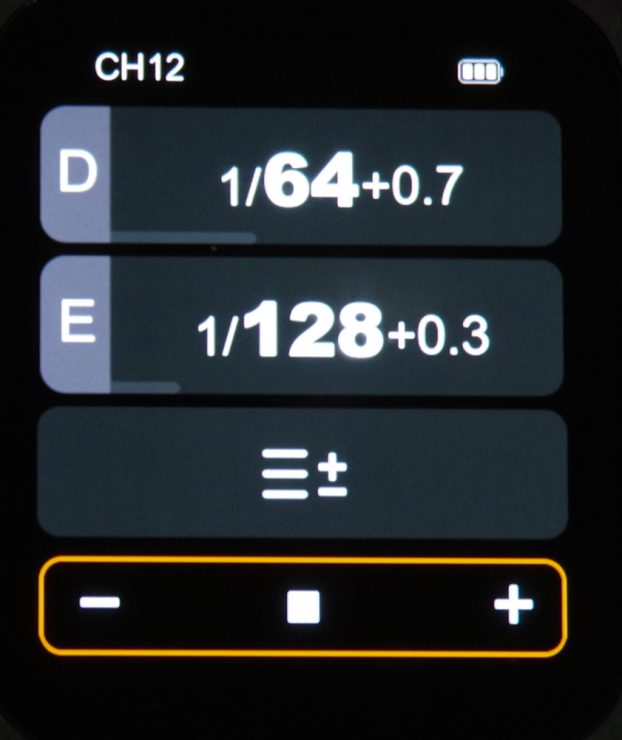
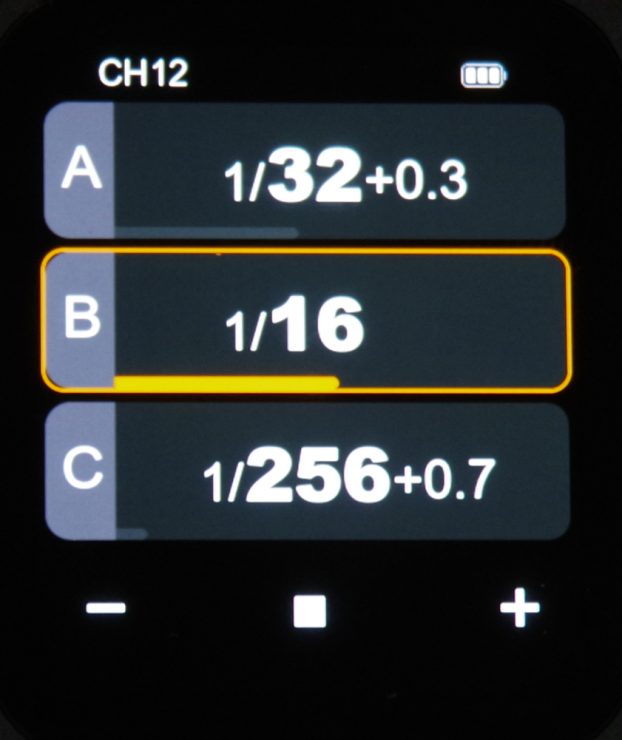
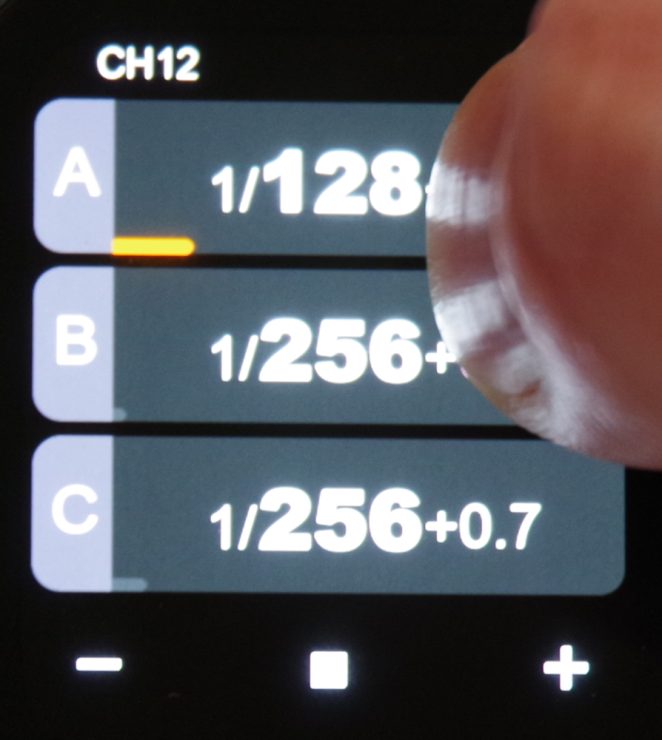
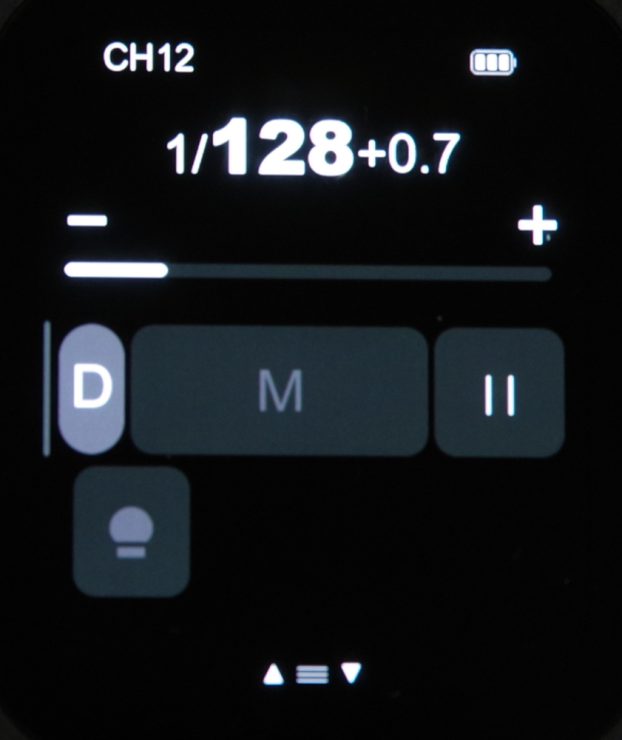
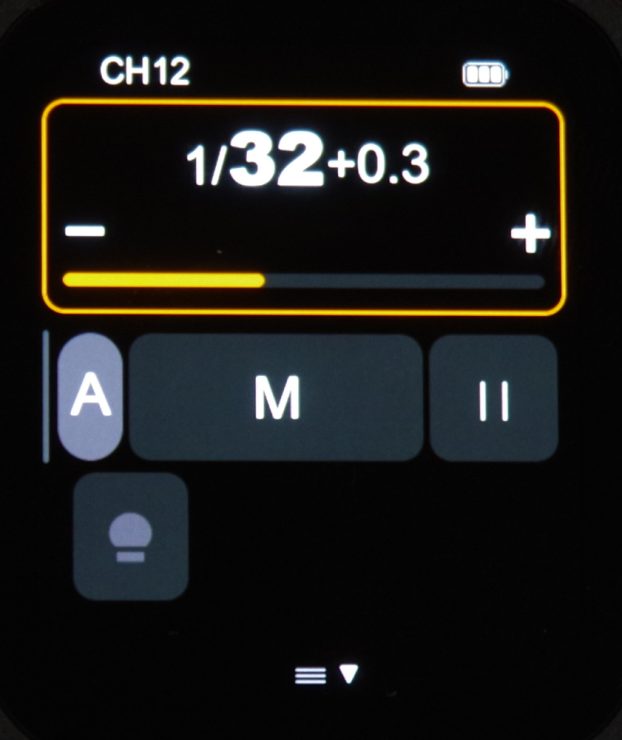
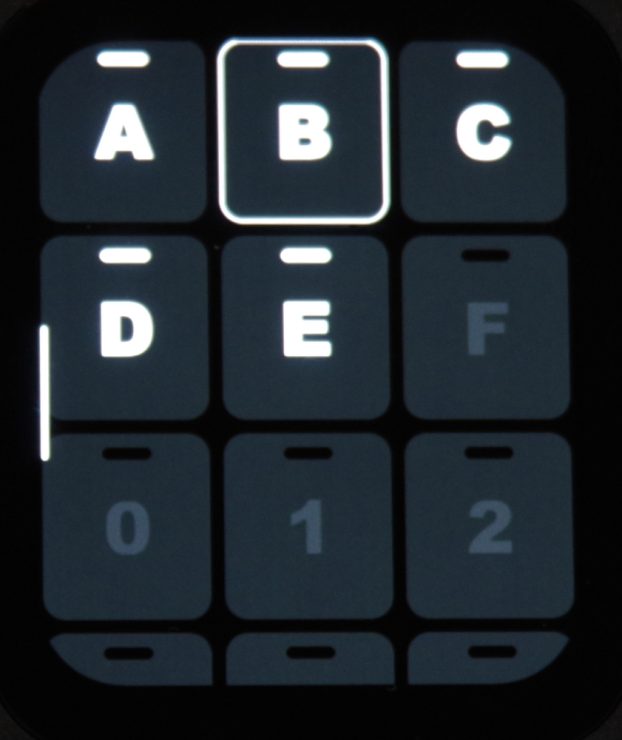
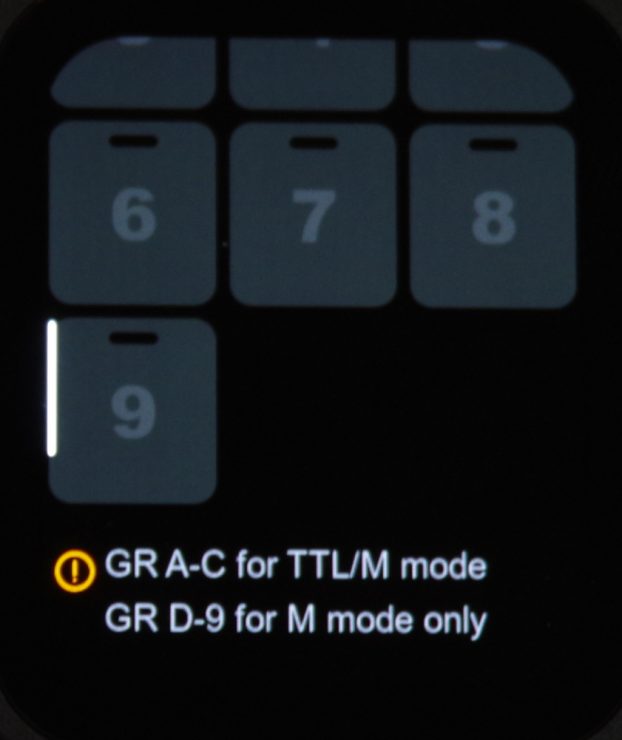

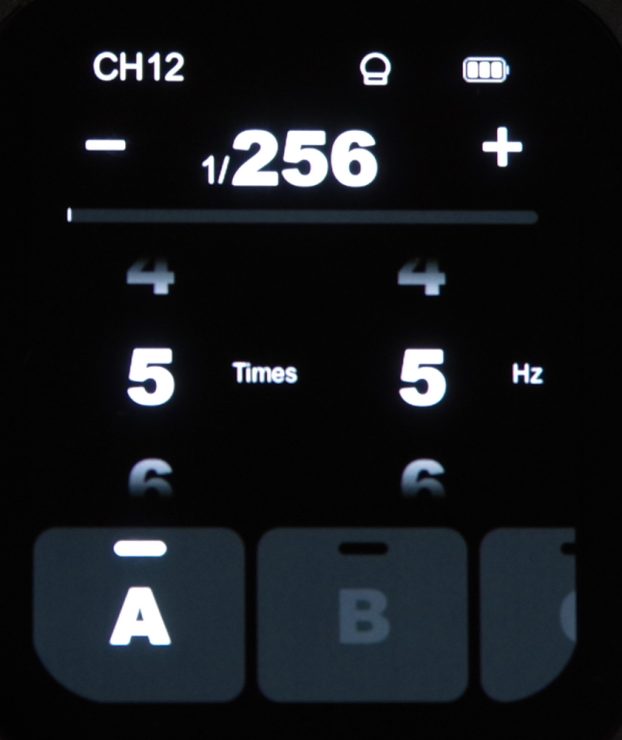
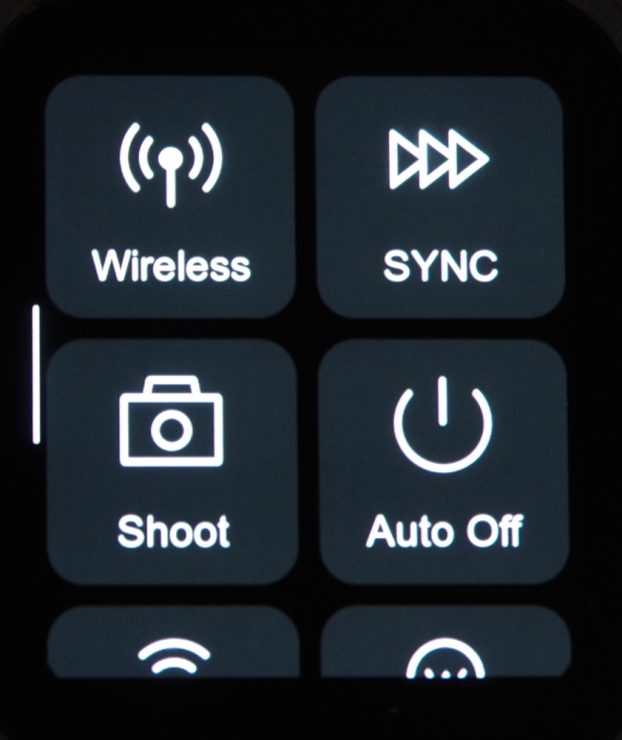
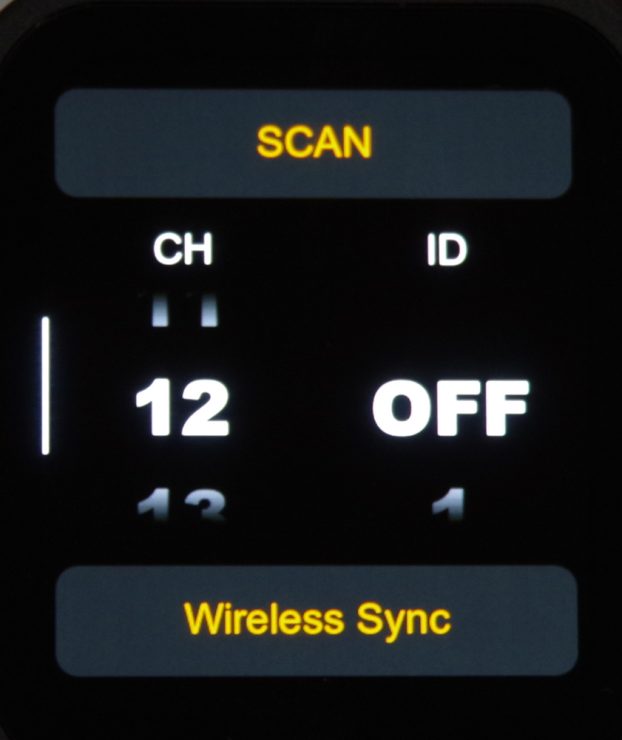
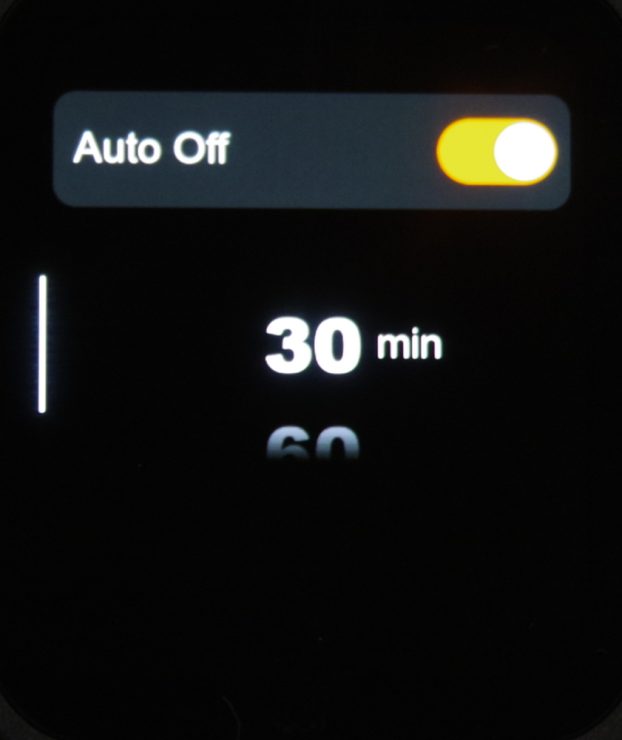
In most cases there is more than one way to achieve a result. For instance, scrolling can be done directly on the screen or by turning the crown. Adjusting a setting can be done by sliding the finger over the relevant part of the display, or by pressing then rotating the crown. Moving from left to right on the screen is generally the way to go back from a sub-menu (a white vertical bar illustrates this).
In the main display, pressing the minus or plus buttons at the bottom shift the exposure settings of all groups at once, and pressing the Stop button turns all groups on or of.
Clicking on a group label enters that group’s advanced controls. There the user can switch between manual and TTL (only the first 3 groups allow TTL), turn on the modelling lamp, adjust its power and turn off a group. Again, it’s possible to either use the touchscreen or the crown. Groups can be made available by pressing the list icon below the last group shown on the main menu. This is useful to avoid cluttering the main menu with unused groups. There is a total of 16 possible groups.
The trigger offers essentially the same advanced functions as other Godox triggers. It can do TTL, manual, multi-exposures, HSS, front and rear curtains, TCM (to measure a TTL exposure then transfer it to a manual setting), control the flash’s zoom setting, scan channels, and range is up to 100m.
XPro II Description

The XPro II is much more classical in its approach. Powered by two AA batteries (which can be hard to take out, sadly), the trigger is much bigger than the X3, at 3.7 x 2.4 x 19 inches.



The front again features the Godox logo, along with an IR blaster for AF assist. The left carries the USB-C port and dumb trigger port (which can be used to trigger a camera, with the XPro II then acting as a receiver), and the right side bears the power and AF assist switches. The foot is also metal.

The top is where most controls are located. In a clever move, the XPro II mimics the buttons payout of Godox’s speedlights such as the V860 III or V1 / V1 Pro. Most controls are adjusted via the big control wheel. A huge monochrome backlit screen shows the current status. Five buttons to the left give access to various groups (a total of 16 groups can be controlled by the trigger).
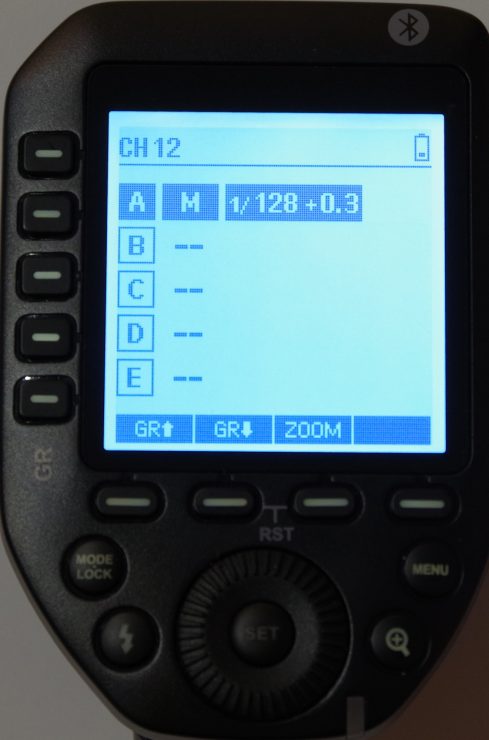
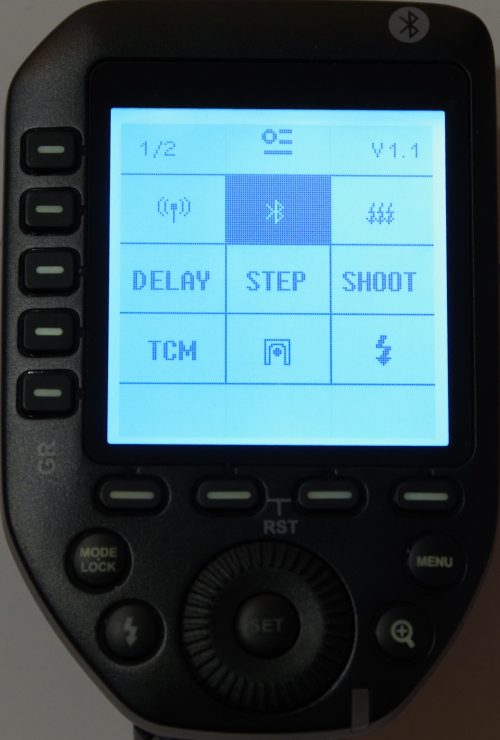
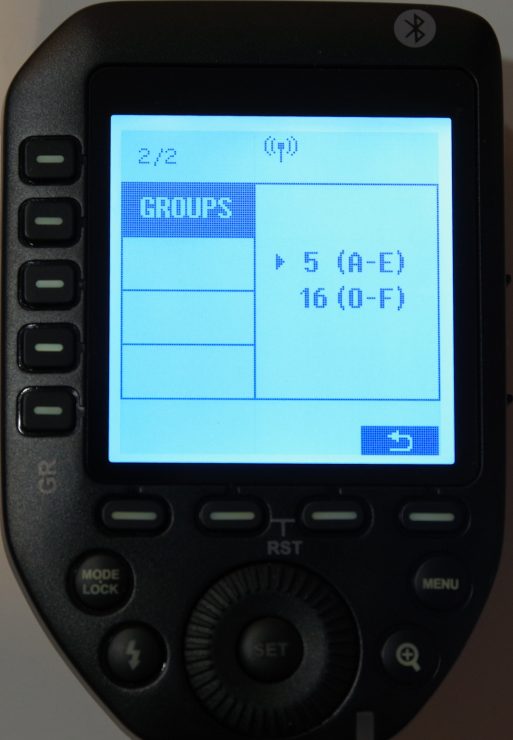
Exposure settings are changed by selecting a channel from the left buttons, then adjusting power via the bottom wheel. This wheel also serves as a four-way controller to navigate menus. The menu screen is made of large icons. Buttons at the bottom of the screen have dynamic functions depending on the current sub-menu.
Both the XPro II and the slightly older X2T offer control via a phone app. In some cases, this makes it more convenient than pressing a series of buttons. It is especially useful given the smaller screen and lower number of buttons on the X2T (whose only true advantage compared to the XPro II is the presence of a hotshoe to add an extra flash on-camera while also using the trigger).


The trigger feels comfortable on camera. Only when comparing it to the X3 does it appear bulky, on its own the size is perfectly fine.
Side-by-side

Placing the X2T, XPro II and X3 side by side show how the various triggers give the user control. The X2T, despite having a smaller screen, is almost as big as the XPro II but offers a slimmer profile. The latter has a lot of screen real estate and a familiar buttons layout. The X3 is obviously much smaller than either the X2T and XPro II.

Smaller does not automatically mean better, of course. For users familiar with Godox’s physical buttons layout, there is probably little interest in learning the touch interface of the X3, since the XPro II isn’t BIG per se.
In Use
All three Godox triggers work well and, in my experience, are reliable.
The X2T probably is the least intuitive of the bunch. There is nothing wrong with it, but the smaller screen means less information is visible at a given moment. The buttons offer mostly the same functions as on the XPro II, but the layout is different, which calls for a small learning curve. The presence of a hotshoe is a welcome feature, unique on Godox triggers. The ability to set parameters via Bluetooth can be quite useful with larger systems featuring many groups. Features-wise, the X2T lacks for nothing but is limited to 5 groups.
The XPro II is the most straightforward for seasoned Godox users. Using it feels exactly like using a Godox speedlight. This consistency across many Godox products shows that the company has reached a high level of maturity. Anyone who has used a flash trigger from any brand will quickly feel at home using the XPro II, even if unfamiliar with Godox as a brand. The list of features of the XPro II is, essentially, similar to the X2T. The XPro II has the added bonus of being able to link with some Sekonic lightmeters.
The X3 is certainly the odd element here. It also feels the most modern, and should be the most popular for newcomers in the field of remote flash control. Its user interface doesn’t feel like a first attempt. It is mature, logical and clear. I didn’t have to look at the manual when first using it. I just mounted it on camera, browsed the menus, and started shooting. What’s more, I kept finding out different ways to change a setting. Each time I thought something should be possible, it actually was! This is no small achievement. The screen is bright, sharp and responsive, the buttons click clearly and the tiny size truly can be a game-changer. With recent cameras often diminishing in size, gaining access to smaller accessories makes a difference. The trigger does have a loading screen, but turning it on takes a few seconds at most and standby goes up to five days so this isn’t a real issue.
Which One Is Best?
Normally I like to compare products from many brands when writing reviews. In the case of triggers, each brand makes its own, and they are never cross-compatible so there is little purpose in comparing manufacturers. Triggers are relatively inexpensive when compared with the flashes they control.
Instead, let’s see which trigger is best between the X2T, XPro II and X3.
The X2T certainly isn’t the best of the list. Its only true advantage lies in the presence of the hotshoe. But when using a trigger, flashes aren’t likely to be mounted on-camera, so the usefulness of the hotshoe is minimal.

Between the XPro II and the X3, the contest is much more difficult. The XPro II offers more features than the X3: IR blaster, Sekonic integration Bluetooth control, more physical buttons, a larger screen. The X3 is smaller, comes with a built-in battery, has a responsive OLED touchscreen, but lacks some features of the XPro II. It feels more modern and its controls are very intuitive. Mine came set in Chinese, and after a few moments of puzzlement, I was able to figure out how to switch to English in under 20 seconds.
I feel that the X3 is more fun to use, and it’s the trigger I find myself reaching for most often, but really, both products are dependable and work well.
Summary

With the X3, Godox broke the mold of flash triggers and offered something truly new. This trigger fleshes out the company’s lineup. With three options in the form of the X2T, XPro II and X3, there’s something for everyone.




