In this article we take a look at Godox’s new studio projector AK-R21, a unique device that mounts to your favorite flash head to project an image as a studio background.
Godox’s lineup of studio flashes and strobes (including the AD200Pro, AD100Pro, V1 and V860 III) offers many options. In recent times, the company has been hard at work to supplement its lights with accessories to allow photographers to express their creativity. The AK-R21 studio projector is one such option.

This inexpensive tool can greatly enhance studio pictures. It attaches to studio lights and allow them to project images from transparent slides on their scene. Optional accessories expand its possibilities further.

The AK-R21 projector is made of four parts: the central shaft, a lens at the front, a slide holder and a flash mount.

The slide holder is a simple plastic clamp with an opening in the center to let light pass through. It holds rectangular transparent slides. The projector ships with two sample slides and the company sells six themed kits, but any slide will work as long as it has the right shape. The holder snaps in place for proper positioning.
A lens is required to form an image from the projection. The AK-R21 ships with a 65mm focal length lens (AK-R27), versatile enough to cover many situations. Two optional lenses are also offered: the 83mm AK-R23 to concentrate the projection more, and the 50mm AK-R24 to spread it.


The lens clips in place easily and quickly to the front of the main shaft. Rotating it allows the projection to be focused, for a more defined or blurred effect.

The main shaft attaches to the flash mount via two small clips. It can rotate freely (although with good friction) to orient the projection as needed. The mount has angle markings.

The basic kit ships with a circular mount (AK-R28), which fits on the V1, AD100Pro and the optional round head of the AD200Pro. This circular mount is solid but a bit hard to mount as the fit is tight. An optional rectangular holder (AK-R25) accepts the rectangular head of the V860 III, default AD200Pro head, or any third-party standard flash head. It clamps on the flash head via a screw and is thus almost universal. Both mounts feature a ¼-20 screw-hole to attach to tripod plates or studio mounting fixtures.
The six themed slides kits follow these general themes:
- AK-S01: wood texture and generic patterns
- AK-S02: Halloween
- AK-S03: bicycles and colorful patterns
- AK-S04: space and stained glass
- AK-S05: Earth and landscapes
- AK-S06: universe and futuristic scenes
In Use
The AK-R21 projector is very easy to use. Attach it, select a slide, focus and shoot away. Focusing is the hardest part. To do so, using the modeling light is best (at least when using a round head, as rectangular heads generally do not include a modeling light). If the flash lacks a modeling light, using the modeling strobe (a commonplace feature) will work. The trouble is that the modeling light isn’t particularly powerful when filtered by a transparent slide, so it can be hard to see the projected image. Turning down the room’s lights is best. Once focus is achieved, slides can be changed or the projection rotated without impacting focus.
For realistic projections, proper focus is desirable (except if the photographer intends to create artificial background blur this way). For more abstract patterns, focus is less critical.
Given the significant drop in intensity caused by the projector, using the most powerful light in your arsenal will be best. This is especially true if intending to use fill light in addition to the projection. Using an AD200Pro with the projector, a V1 bounced backwards could still partially overwhelm it if using TTL. It’s better to use manual flash settings and make sure the fill lights do not overpower the projection. If you have access to a zoom head, it will generally be better to zoom it in partially, but be sure to verify your light spread.
The shape of the flash head also has an impact. To verify this, we used the same projection on the AD200Pro, with both the default rectangular Fresnel head and the optional H200R round head. Using the same settings, the rectangular head produced a brighter image in the center, but with strong vignetting. On the other hand, the circular head produced a dimmer projection overall, but with an almost perfectly uniform light spread. We recommend using a circular head when possible, at least if the scene includes the whole projection. The two sets of images below illustrate the differences between the two heads.




The projector can significantly enhance a scene, and expand creativity. The two image sets below illustrate some of the possibilities offered by the AK-R21. Both were shot on a uniform white background.
For this first set, the left-side image was created by placing an AD200Pro over and slightly to the right. By using a mostly black and white transparency, it was possible to create a dramatic illumination without impacting colors. The right-side image is the same, but with light bounced upwards and slightly to the left from a V1. The projection is dimmer, but shadows are smoother, which might be more desirable for a product shot.


The second set uses a more dynamically colored transparency, matching the multi-colored ball. Again, the image to the left was captured with just an AD200Pro overhead creating the projection. For the second image, a V1 with half-dome attachment was directed on an off-white flat surface to the left, to avoid direct illumination while highlighting the front of the ball. This had a milder effect on the projection, although the difference is obvious with the first image, in particular the lower contrast.
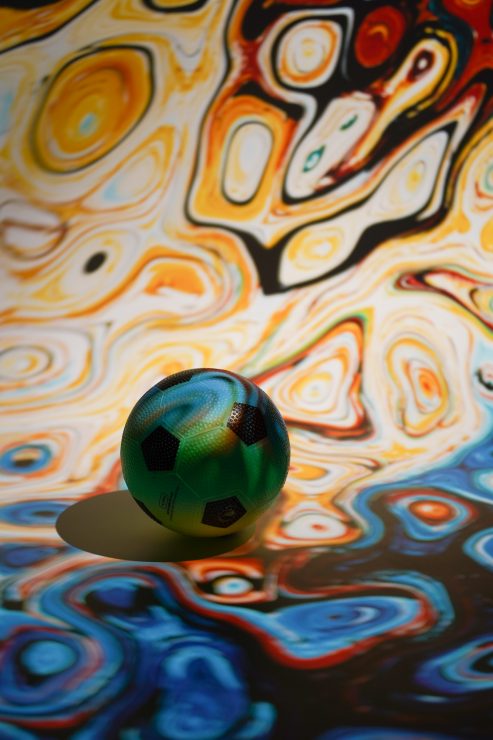
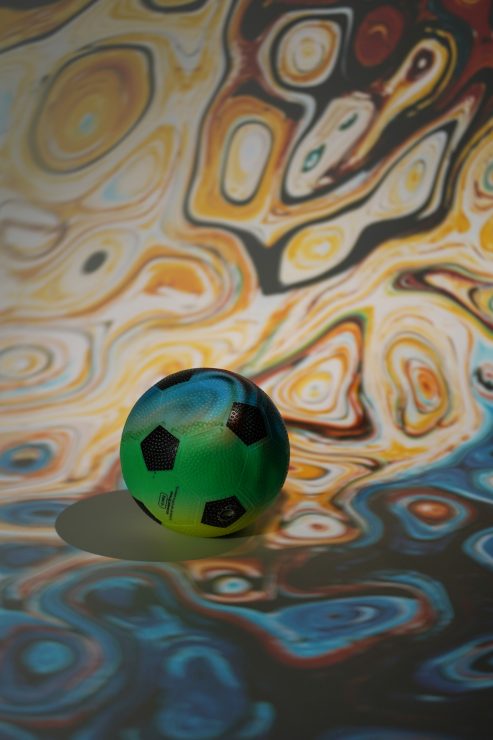
Other Options
There are limited alternatives to the AK-R21 studio projector. Of course, one could use an old-fashioned overhead projector, but those are expensive and cumbersome. They also are not as convenient to direct the light. Using a micro home theater projector could be another option. These can be quite small and easy to handle, and they can project any image at all without needing a transparency. On the flip side, they aren’t as bright as a strobe light at maximum power and do not feature the studio mounting options of a typical flash.
Conclusion
Having more options is always welcome in a studio. The AK-R21 studio projector is a valuable tool as it opens up new possibilities. With the right transparencies, it offers limitless possibilities. It is easy to use, has enough features but simple enough to keep the price down. Each option and accessory increases the cost, but the base kit covers a wide range of possibilities. It requires some preparation and adjustments to get the best results, but the AK-R21 studio projector is a novel and useful studio accessory.
The AK-R21 is currently available for pre-order from B&H Photo at $89 for the basic kit, and it’s also available from Adorama under the Flashpoint brand name for the same price.




