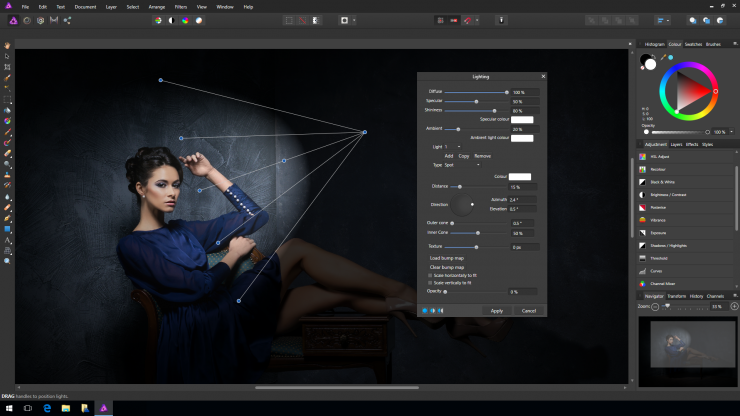There are many reasons to be excited about Affinity Photo’s release for Windows this morning (it’s been available on Mac for about a year). The software is fast, sophisticated, attractive and full featured, offering a legitimate replacement to Adobe’s Photoshop. This morning’s update to both versions brought more than a dozen great new features (including direct read and write to PSD format files).
But my favorite thing about Affinity Photo for Windows is that the software costs only $39.99 during it’s introductory period.There’s no monthly subscription. Once you’ve purchased it, it’s yours to use for as long as you’d like.
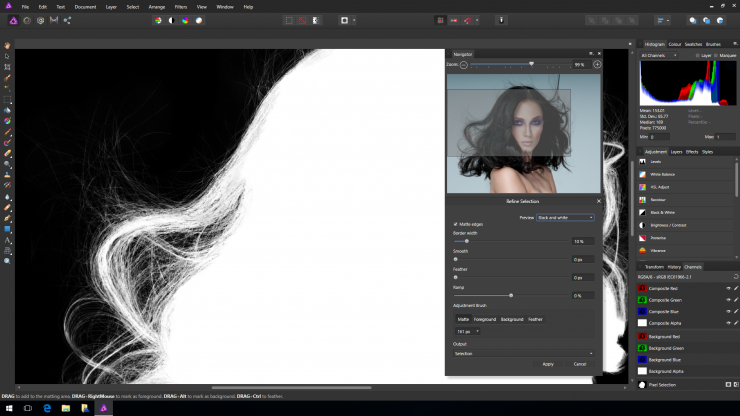
I’ve been testing the Beta of Affinity Photo for Windows for a couple of weeks, and I love it. I’m still getting used to the interface and all of the features, but it is very fast (much faster than Photoshop) on my Surface Pro 4, which is my main computer while I’m on the road.
Is it as good as Photoshop? In some ways it’s probably better (automatic lossless handling of scaling without need for Smart Objects, for example), but in other ways, it’s still developing. For example, Affinity Photo still doesn’t include profiles for all 3rd party lenses yet, though I expect that to change in the future. It also doesn’t have all of the 3D imaging and video editing/animation features that Photoshop does. For photographers, though, it has all the features you’ll need.
If you only need Photoshop’s photo editing features, though, I’d recommend checking out Affinity’s website. They also have a great user support forum, and dozens of free video tutorials about every feature of the program.