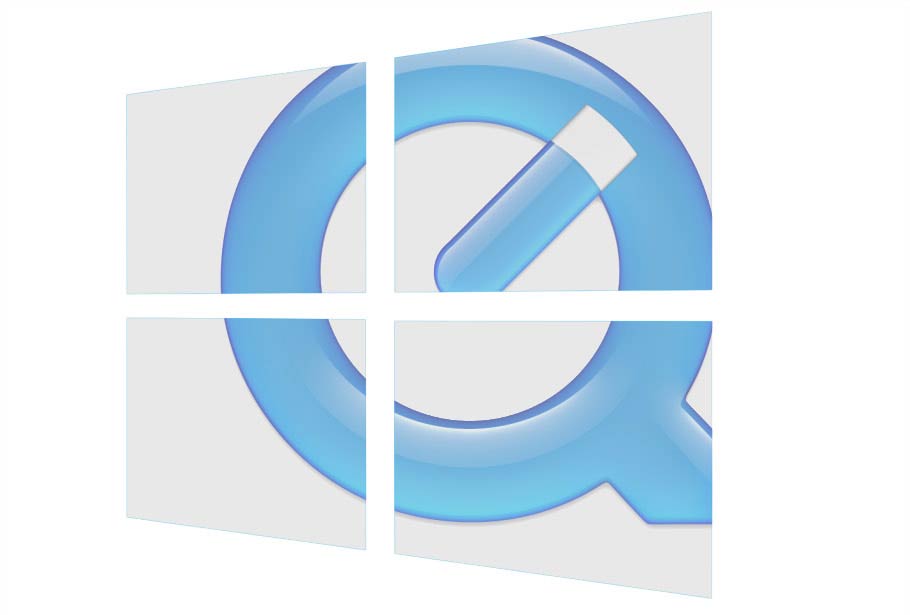Like many of you, I recently upgraded to Windows 10 from Windows 7 (skipping over that mess that was Windows 8). Upon installing Adobe Lightroom, though, I was informed that I needed to install Quicktime for… some reason. Probably for video playback and preview/thumbnail creation. In any case, I followed the download link for Apple Quicktime, but as soon as I tried to install it, I was stymied by an error message: You Must be running Windows Vista or Windows 7 to use Quicktime 7.
This was tricky enough that I probably wouldn’t have figured it out myself, so I was very grateful to find an article with clear instructions on the topic at TommyNation.com. Tommy Stephansen describes two methods for bypassing the version-check: 1) by using the Windows 10 native “Troubleshoot Compatibility” option (which unfortunately didn’t work for me), or 2) by using a file that he provides and a command line exec to install the program (which did work for me).
Rather than repeating everything here, I’ll just post the link to his site: How to Install QuickTime on Windows 10